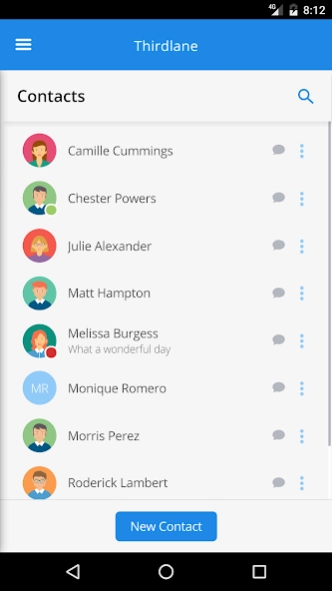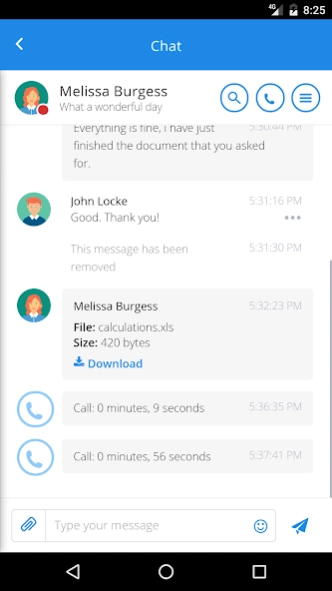Thirdlane Connect 14.3.1
Free Version
Publisher Description
Thirdlane Connect - Unified Communications for modern teams - chat, voice, video, integrations
Team communications with secure chat and group chat, voice and video calls and conferences, Salesforce and other CRM integration - and more:
• Private and group chat
• Voice and video calls in browsers, mobile phones, or desktop.
• Voice and video conferences
• Screen sharing
• File sharing
• Salesforce, SugarCRM, Pipedrive, Zoho, Zendesk integration
• Slack and HipChat compatible Webhooks
• Presence management and status description, you can see if your teammates are busy, on the phone, etc
• Full Thirdlane PBX functionality at your fingertips - manage call recording, forwarding, etc
• Ability to switch between Thirdlane Connect and office desk phone. If you have one :)
• PDF files as faxes from anywhere, even your mobile phone. Yes, faxes :)
* Thirdlane Connect requires Thirdlane Business PBX or Thirdlane Multi Tenant PBX platform version 8.0.X.X or newer.
About Thirdlane Connect
Thirdlane Connect is a free app for Android published in the Telephony list of apps, part of Communications.
The company that develops Thirdlane Connect is Third Lane Technologies. The latest version released by its developer is 14.3.1. This app was rated by 1 users of our site and has an average rating of 4.0.
To install Thirdlane Connect on your Android device, just click the green Continue To App button above to start the installation process. The app is listed on our website since 2024-03-18 and was downloaded 62 times. We have already checked if the download link is safe, however for your own protection we recommend that you scan the downloaded app with your antivirus. Your antivirus may detect the Thirdlane Connect as malware as malware if the download link to com.thirdlane.connect is broken.
How to install Thirdlane Connect on your Android device:
- Click on the Continue To App button on our website. This will redirect you to Google Play.
- Once the Thirdlane Connect is shown in the Google Play listing of your Android device, you can start its download and installation. Tap on the Install button located below the search bar and to the right of the app icon.
- A pop-up window with the permissions required by Thirdlane Connect will be shown. Click on Accept to continue the process.
- Thirdlane Connect will be downloaded onto your device, displaying a progress. Once the download completes, the installation will start and you'll get a notification after the installation is finished.